VLC media player is a free and open-source cross-platform multimedia player that plays most multimedia files as well as discs, devices, and network streaming protocols.VLC for Android is a full audio player, with a complete database, an equalizer, and filters, playing all weird audio formats.
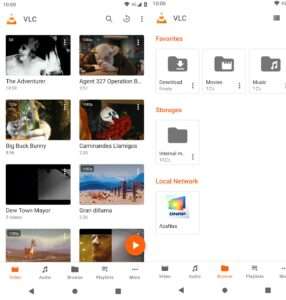
Plays most local video and audio files
VLC for Android plays most local video and audio files, as well as network streams (including adaptive streaming), and DVD ISOs, like the desktop version of VLC. It also supports disk shares.
All formats are supported
All formats are supported, including MKV, MP4, AVI, MOV, Ogg, FLAC, TS, M2TS, Wv, and AAC. All codecs are included with no separate downloads. It supports subtitles, Teletext, and Closed Captions.
Multi-track audio and subtitles
VLC has support for multi-track audio and subtitles. It supports auto-rotation, aspect-ratio adjustments, and gestures to control volume, brightness, and seeking.
Media library
VLC for Android has a media library for audio and video files and allows one to browse folders directly.
Widget for audio control
It also includes a widget for audio control, supports audio headsets control, cover art, and a complete audio media library.
Play any video and audio files
This is the port of the VLC media player to the Android platform. VLC for Android can play any video and audio files, as well as network streams, network shares and drives, and DVD ISOs, like the desktop version of VLC.
Ad-Free By Default
VLC is intended for everyone, is totally free, has no ads, no in-app purchases, no spying, and is developed by passionate volunteers. All the source code is available for free.
What’s New v3.5.4
Fix permission check on Android 12
Fix the video playlist mode on TV
Minor graphical fixes and improvements
Fix media controls not working after some time on Android 13
Fix audio notification icon transparency
Fix some Android Auto and Android TV behaviors
Fix opening from other apps
Bluetooth fixes
Minor interface fixes
Crash fixes
Check out another popular player
Another popular player for Android Devices is MX Player if you have not checked it out yet feel free to use the search on my website.MX Player is the first player that supports multi-core decoding that will speed the app up by more than 50%. It’s easy to zoom in and out by pinching and swiping across the screen. Zoom and Pan are also available by option.
VLC_3.5.4_arm7
DOWNLOAD
DOWNLOAD
DOWNLOAD
DOWNLOAD
DOWNLOAD
VLC_3.5.4 _arm64
DOWNLOAD
DOWNLOAD
DOWNLOAD
DOWNLOAD
DOWNLOAD
