Microsoft’s free upgrade offer for Windows 10 ended in 2016 and the GWX tool might have gone but all the other upgrade tools still work. The end result is that we can still get a valid digital license, and the free upgrades don’t look to be ending anytime soon.
UPGRADE FROM WINDOWS7/8
If you have a computer that is running Windows 7 /8/8.1 and is showing as licensed and activated with a genuine key then follow some steps that I did to upgrade it to Windows 10.
Step 1
The first thing we will need to do is visit the Microsoft website and click and download the Download tool now after you have it downloaded you can run the Media Creation Tool.
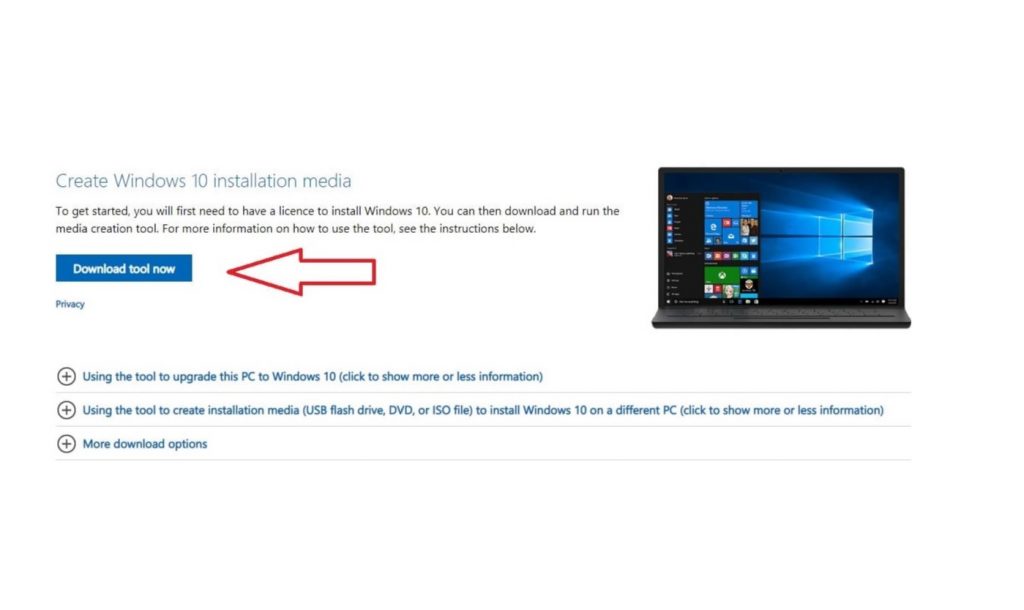
Step 2
After some time we will see a box pop up to view the Applicable license terms if you are happy just click accept.

When you start to run the tool and you want to run an upgrade on just one computer then we only need to choose the Upgrade this PC now
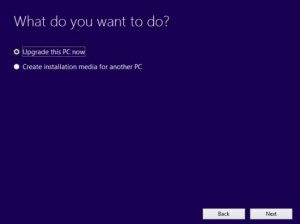
Step 3
This will then begin the setup process which can take some time so you will need to be patient. Depending on what version of Windows you are using you will either get Windows 10 home or Windows 10 Pro versions.

If you are using Windows versions
Home Basic
Home Premium
Windows 8.1
Windows 8.1 with Bing
These versions will install Windows 10 Home
Other versions include
Windows 7 Professional
Windows 7 Ultimate
Version Windows 8.1 Pro
These versions will install Windows 10 Pro

The installation will go through many steps before it begins to install. We need to be patient.
Step 4
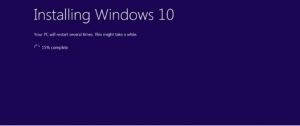
At last, it is now installing Windows 10 and your computer will start to download updates and will reboot your pc many times.
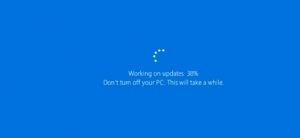
Last Steps Will Include
Welcome to Windows
Choose privacy settings
Meet Cortana
More Updates
