Vankyo Leisure 430 Home Projector: This is a very new projector that offers you HD quality in a home protector system. This is a great home projector, it’s truly HD quality with a great clear picture. Remarkable visual performance with Advanced LCD technology that provides 3200 lux LED brightness. Native 480P, supports 1920×1080 resolution, a 2000: 1 contrast ratio which is ideal for home entertainment. This projector provides a watching screen size from 40″ to 200+ ” with a projection distance between 4ft to 21ft away. View your favorite content, and be enthralled by movies at home. Bring along your family or friends, it will provide fully immersive, totally convincing virtual reality.
Projector Specifications:
- Display Technology LCD
- Native Resolution: 800*480
- Projection Distance: 3.9Ft – 23.6Ft
- Installation Type: Front/Rear/Ceiling
- Focus: ManualSpeakers: 2W/40hm*2
- Unit Dimension: 220*170*90mm
- Photo Format Supported: BMP/JPG/PNG/GIF/JPEG
- Video Format Supported: AVI/AM4/MKV/FLV/MOV/RMVB/3GP/MPEG1/MPEG2/H.264/XVID
- Autio Format Supported: HD in*1/USB2.0 Port*1/AV in*1/ Auto Out*1/SD Card Slot*1
- Light Source: LED
- Resolution Supported 576i/576P/720i/720P/1080i/1080P
- Projection Screen: 40″ – 236″
- Aspect Ratio: 4:3/16:9/auto
- Keystone: +15
- Power Supply: 100V – 240V, 50/60Hz
- Unit Net Weight:1.22KG
Quick Start Connecting:
Plug the power cord into an outlet, take off the lens cover, and connect your device to the projector correctly. Press the power button to turn on the projector, and select the correct input source to protect your device. Then you can adjust the kickstand accordingly, you will have to adjust the keystone and focus ring to get the best image performance from this projector.
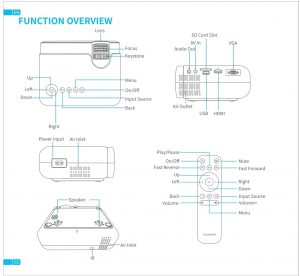
On a beige color wall in the daylight coming in from the window, you can still see the picture clearly. At this price point, we cannot expect much better for the money. When in dark, the image will be much brighter.

Troubleshooting Guide:
Blurry Image:
Adjust the focus ring/ keystone. The projector and screen/wall must be a good distance away. Remote Unresponsive: Make sure the remote points at the IR receiver directly, and do not cover the IR receiver.
Mobile Connection: IOS Genuine lighting to HDMI cable, and for Android, Micro USB to HDMI adapter/Type C to HDMI cable. Upside Down Images: “Enter Menu” in the projector or remote to flip the projector image.


